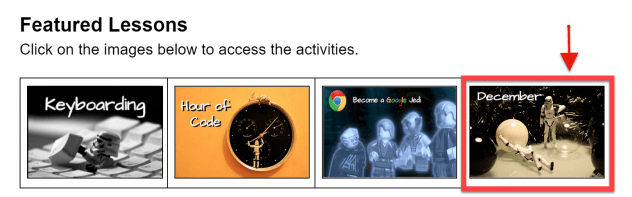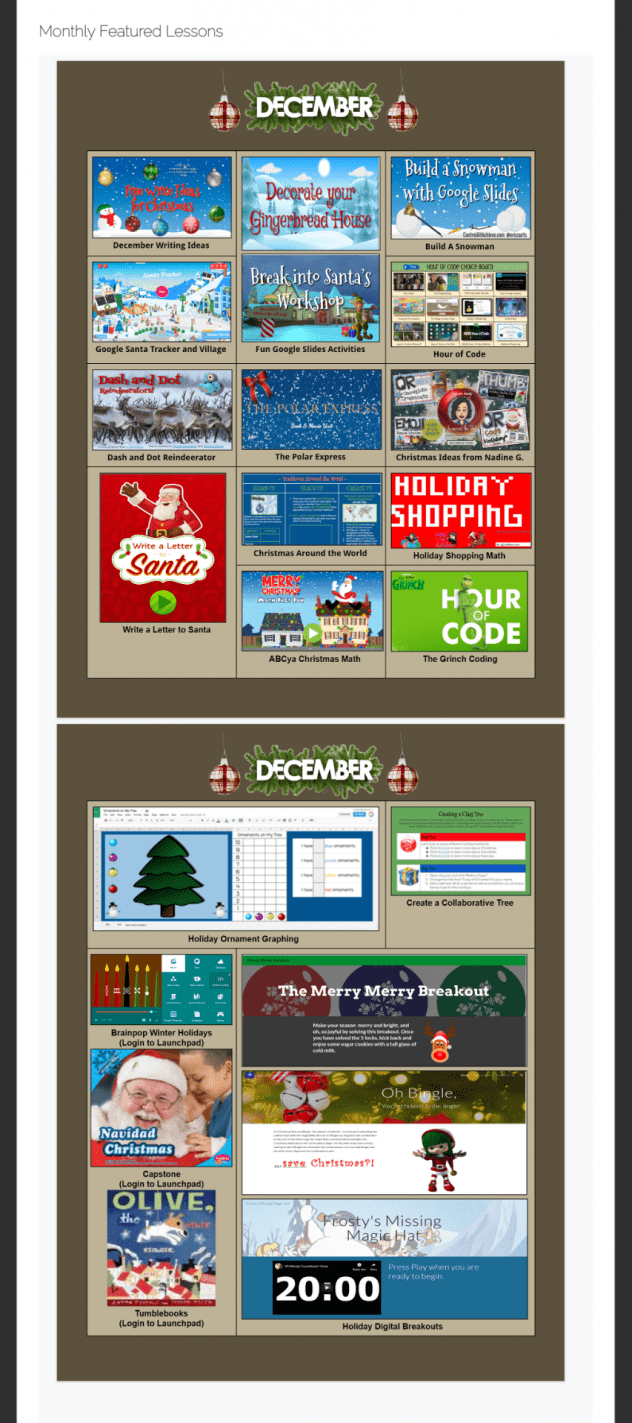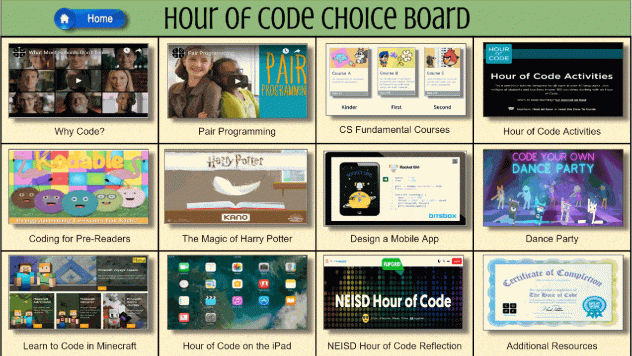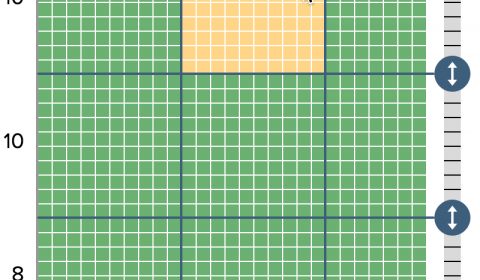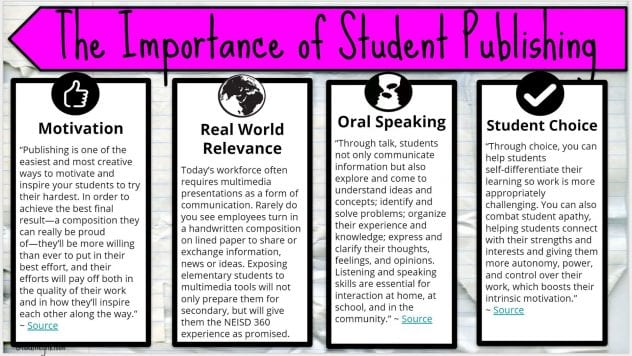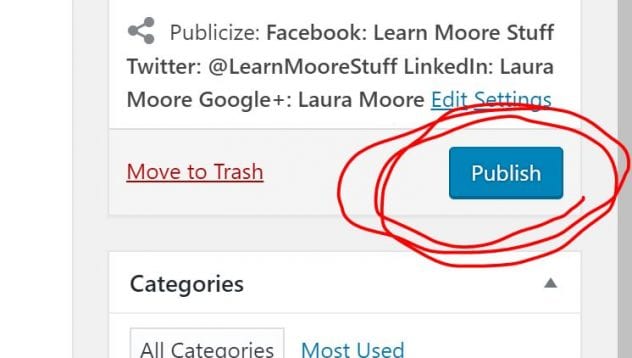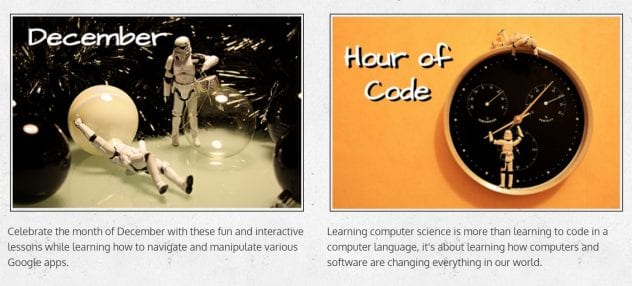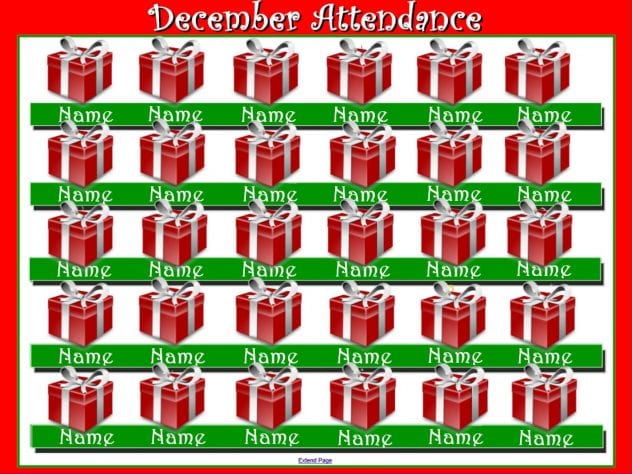While collaborating with colleagues a few weeks ago, one of our ELA specialists (@vhellamns) mentioned something that really resonated with me. She shared that teachers often consider the publishing stage in the writing process to be nothing more than a neatly written version of a student’s draft, or they just skip the publishing stage altogether. I will absolutely admit that I was guilty of the same thinking back when I was a classroom teacher over 10 years ago. I never really thought about the importance of student publishing until I started this blog. My personal writing journey has completely changed the way I view the writing process as a whole. Not only is publishing an extremely important part of the writing process, but the way in which students choose to publish is just as important.
The district Instructional Specialist team will be presenting to a group of 4th grade teachers next week. We planned a presentation that focuses on providing feedback during the writing process and different ways in which students can choose to publish their work using technology. The embedded presentation below showcases 4 different apps: Doink, Seesaw, Adobe Spark, and Adobe Page
Slide 2 highlights 4 reasons why student publishing is so important.
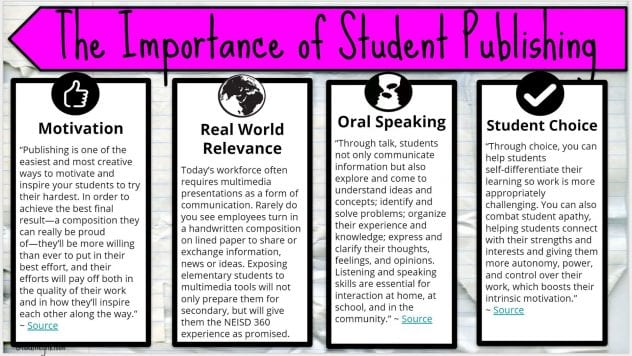
1. Motivation – Prior to the existence of this blog, I never wrote. I had no reason to. Writing for the sake of writing turned it into a chore that I avoided at all costs. If there is no purpose to the act, students will not find the motivation to improve their craft. Once I started to gain a following of regular readers, I went out of my way to make sure that the words on this blog were spelled correctly and provided insight and relevance to the lives of teachers. My writing improved. I also happen to love this quote by Rushton Hurley, “If students are sharing their work with the world, they want it to be good. If students are sharing their work with their teacher, they want it to be good enough.”
2. Real World Relevance – The STAAR test does not assess students on their video-making skills. But, am I communicating with you right now through a neatly handwritten composition on lined paper? No. I’m communicating through a blog which is a real world tool that people all over the world use to share ideas and resources. If you want to make the act of writing relevant, the tools they use also need to be relevant.
3. Oral Speaking – By creating videos in which students record themselves speaking to an audience, students are practicing an important skill that a written composition cannot support. According to Stanford University, “An individual learns the basics of oral communication right at home. The school environment takes this learning a notch higher by teaching the student how to interact with peers and teachers alike. The quality of communication in student life will define professional communication later in life.” The College Puzzle, 21 Nov. 2017, collegepuzzle.stanford.edu/oral-communication-skills-are-important-for-students/.
4. Student Choice – There are many tools available that allow students to personalize their published writing to fit their personality. Allowing students the freedom to make that choice will boost motivation to do their best during each stage of the writing process.
Hopefully, you and your students will find this resource helpful. Begin with the end in mind and remember to….
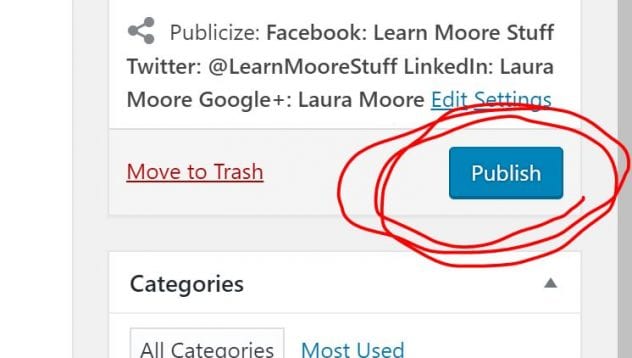
.