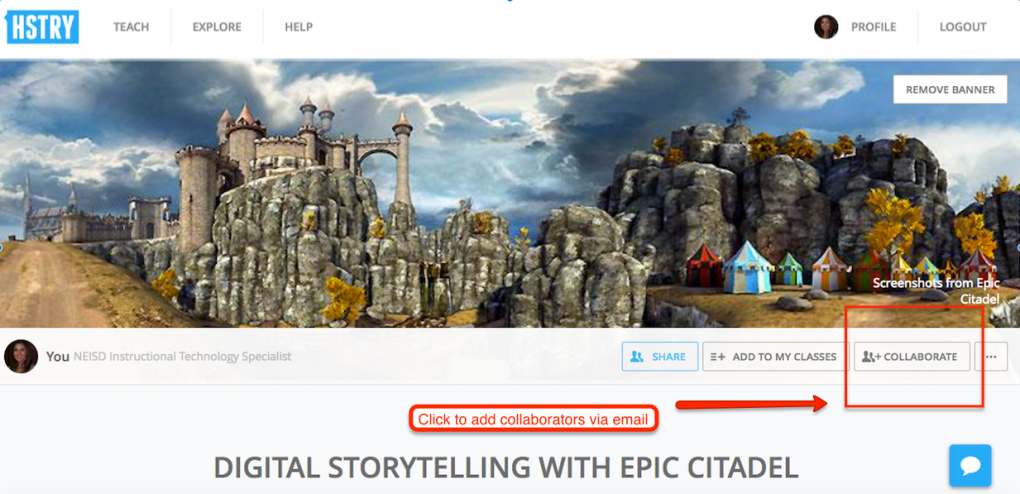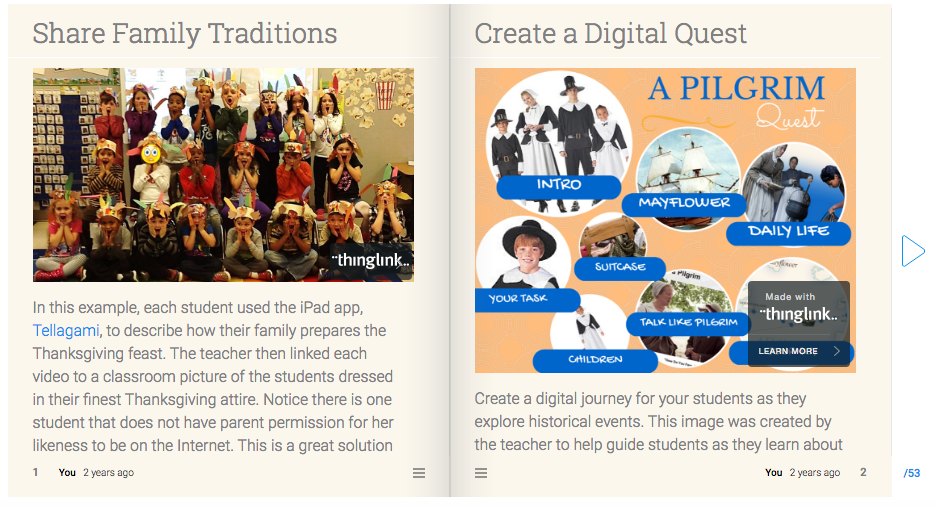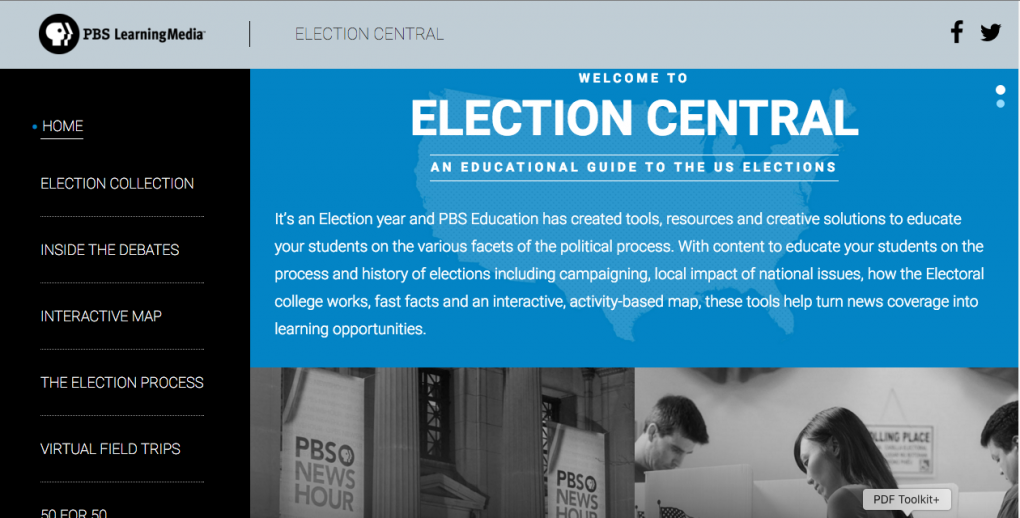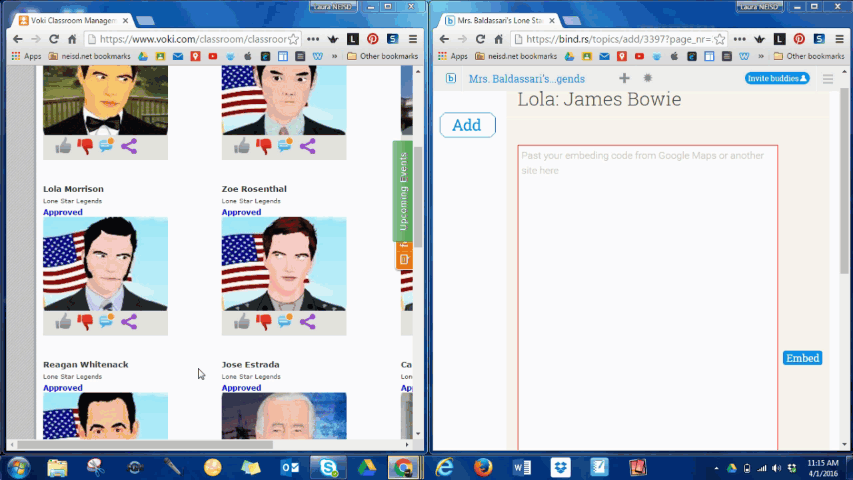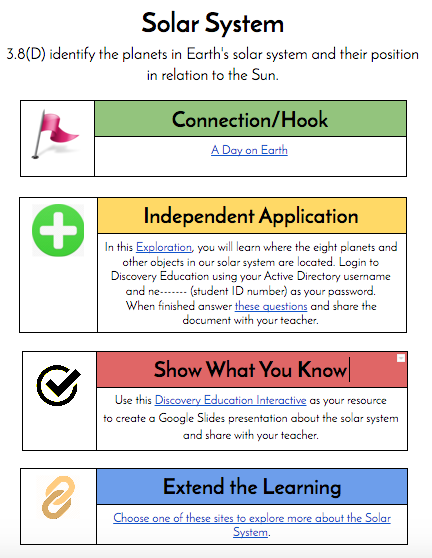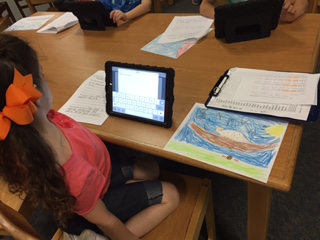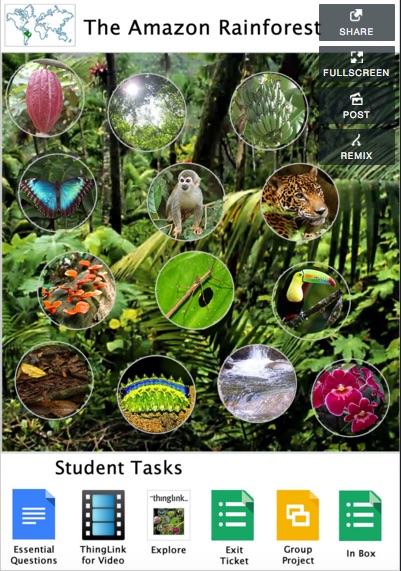*UPDATE* HSTRY is now known as Sutori
I’m so excited for HSTRY’s latest update, real-time collaboration. It’s perfect timing, as digital collaboration and communication are my top 2 goals for all of my campuses this year. I started using HSTRY’s amazing interactive timeline platform back when they were still in beta. And yes, they are the reason that I have memorized the HTML code for formatting text and inserting links. They’ve come a long way and now it’s easier than ever for students of any age to create engaging linear presentations.
It was difficult narrowing down my ideas on how to use the collaboration feature. Data results from last year’s district technology survey identified digital writing as a needed area of growth. HSTRY’s integration with Google sign in, the ability to add a variety of digital content, and intuitive interface are the many reasons why this tool is perfect for the task. Last year I wrote a blog post featuring a few integration examples, so I have chosen Digital Storytelling with Epic Citadel as my “test” lesson. After introducing students to the app, they can make a copy of the template and then work collaboratively to finish the story. I’ll make sure to share the finished student products when complete.
Please visit their blog for more information on this new feature.