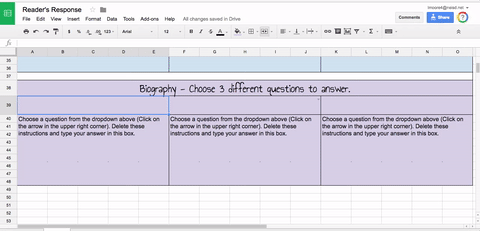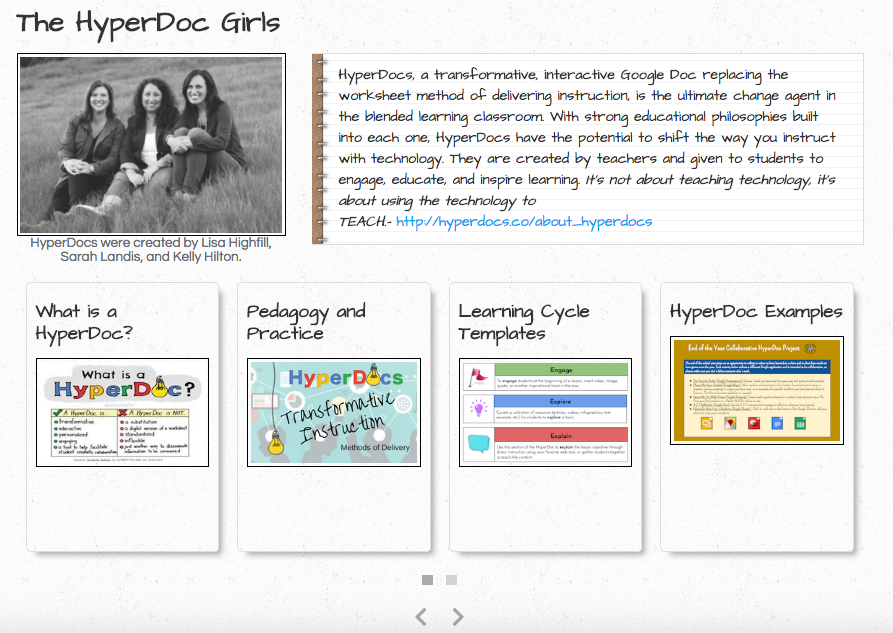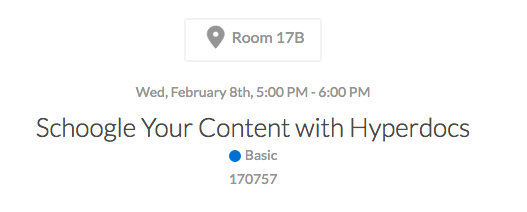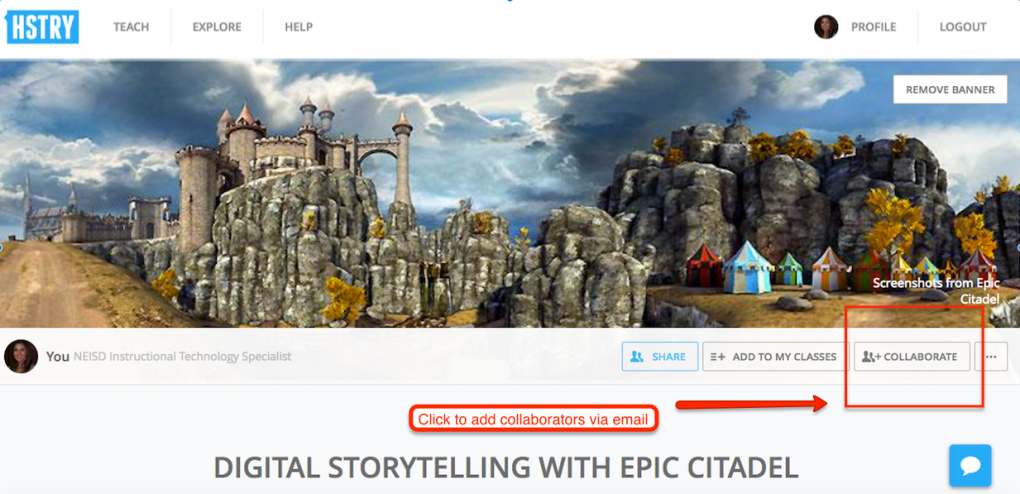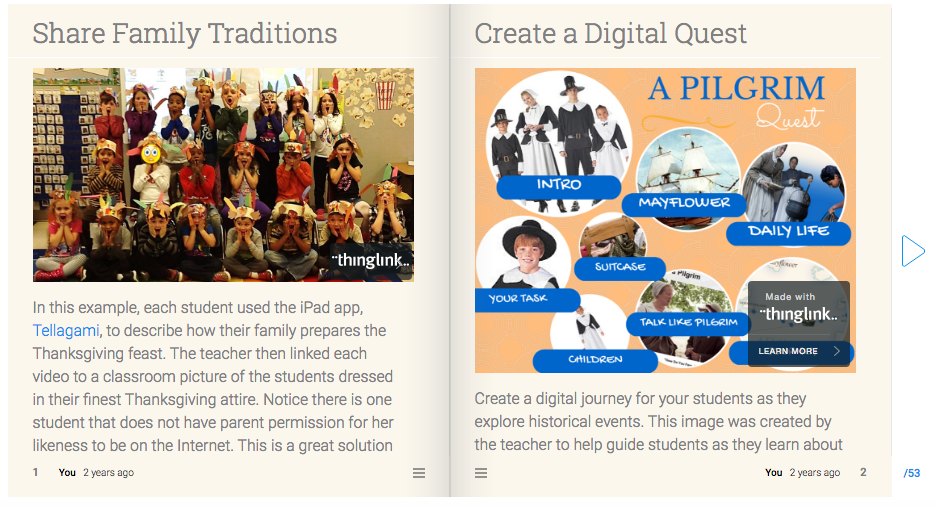Last week I attended TCEA 2017 in Austin and am currently working on a blog post to share my 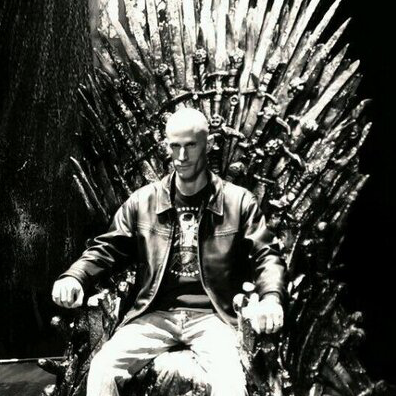 reflections. In the meantime, I stumbled upon this amazing resource created by Ron Burke (@MistaB10). His Twitter pic alone is worthy of its own blog post. Ron curated a plethora of technology challenges that allow teachers to explore new tools, choose tasks that are of interest, and provides examples of authentic integration. Where has this dude been all my life? Seriously. Check out his other interactive images here.
reflections. In the meantime, I stumbled upon this amazing resource created by Ron Burke (@MistaB10). His Twitter pic alone is worthy of its own blog post. Ron curated a plethora of technology challenges that allow teachers to explore new tools, choose tasks that are of interest, and provides examples of authentic integration. Where has this dude been all my life? Seriously. Check out his other interactive images here.
Search Results for:
MLK HyperDocs
The HyperDoc community has been very busy lately creating wonderful resources for teaching about Martin Luther King. I thought I would gather a few together in case you’d like to slip in an extra lesson this week or next. Enjoy!
- MLK Jr. HyperDoc created by Heather Marshall (Upper Elementary/Secondary)
- Dr. Martin Luther King Jr. Multimedia Text Set created by Jenna Rodgers (Upper Elementary/Secondary)
- Martin Luther King Jr. Choice Board created by Christine Perkins (Upper Elementary)
- Martin Luther King Jr. HyperDoc created by Laura Moore (Lower Elementary)
Creating Drop-Down Menus in Google Sheets
Did you know you can create a drop down menu in Google Sheets? This is a handy feature if you are wanting students to choose from a list of questions to answer. The cell directly under your dropdown menu can be used for the students to type their answers.
- Click on the cell where the questions will be added.
- In the main menu, click on Data and then Validation
- Next to criteria, choose list of items. Type your questions in the box, separated by commas.
- Check the box next to show dropdown list in cell and add directions in the description box if desired.
- Click on save.
I created a couple of examples demonstrating how to use this feature. Hopefully this will inspire some ideas to help get you started.
Reflecting on 2016
As the end of the year quickly approaches, I often reflect on what I have accomplished and what I would like to set as my goals for the new calendar year. This year, you may have noticed I did not publish as many posts as I normally do. This is largely due to the fact that I have been working on 2 other websites. I’m happy to say they are both complete and now it’s just a matter of updating them with fresh content to replace older apps and software. I decided to showcase some of the new lessons and ideas that are now posted on these sites.
Rock the Lab
Rock the Lab is a website I maintain for student use. All of the lessons support Texas TEKS and follow the NEISD Scope and Sequence. It took me a year to build, but I finally have all 4 nine weeks complete. Most of the activities utilize free tools, but some require a subscription or license to paid content/software such as Kidspiration or Discovery Education. Every school year I pick out a new tool or website over which to obsess, and this year it was HyperDocs! I’ve tried to incorporate as many as I could in each 9 weeks and the feedback from students and teachers has been very positive. Check out some of my favorite lessons below:
- Kinder- My 5 Senses Google HyperDoc and Learning Coins Web Based
- 1st Grade- Text Features SMART Notebook
- 2nd Grade- Landmarks HyperDoc and Water Cycle Thinglink
- 3rd Grade- The Pumpkin Patch Google HyperDoc
- 4th Grade- The First Texans Google HyperDoc Digital Storytelling with Epic Citadel Sutori
- 5th Grade- Figurative Language Thinglink Video and Attitude of Gratitude HyperDoc
Schoogle Your Content with HyperDocs
As I stated above, my obsession this year has been HyperDocs. I learned about them last year through Matt Miller’s blog post and never looked back. I love them so much that I decided to abandon my fear of public speaking and present on the subject at TCEA in February. I created a site to share what I learned this summer during the HyperDoc Bootcamp, and to house my growing collection of examples created by myself and the HyperDoc community.
Click on the arrows at the bottom of the home page to navigate through the content. Start at the beginning if you are new to HyperDocs or skip straight to the examples if you’re ready to implement. I hope you will be able to attend my session on Wednesday, Feb. 8 from 5:00-6:00.
Thinglink 360/VR
Dare I say, Thinglink is still my number 1 go to tool for student created projects. This year they introduced a new feature that supports 360 images. I was fortunate enough to be able to create content for their new iPad app. Students can explore 360 images and interact with multimedia content to learn about different places or concepts. 2 of my lessons are now featured within the app: Earth’s Forces and Remember the Alamo!
Creative Writing Challenges
This year I’ve chosen creative writing as an instructional focus. Here are some HyperDocs that have a seasonal or monthly theme.
PD in Your PJs
Can’t come to a training? No worries! Below are links to resources that provide you with anytime, anywhere, self-paced learning.
- SeeSaw: Student Driven Digital Portfolios
- Google Classroom
- App Smashes and Flows
- Hour of Code
- Google Docs, Sheets, and Slides
- Schoogle Your Content with HyperDocs
Goals for 2017
What does 2017 look like? At the rate things are changing, I have no idea yet. When you’re in this profession, tools are being developed at the drop of a hat. One thing I have learned is good teaching will never change. I think that’s why I fell so hard for HyperDocs. It’s not about the platform or the device. It’s about sound instruction that allows the student to engage with the content. Therefore, my goal for 2017 is simple…best practices.
Hour of Code Resources 2016
NEISD students and teachers will be participating in this year’s Hour of Code during the week of December 5-9. Hour of Code was designed to demystify “code” and show that anyone can understand the basics without having any prior knowledge or experience. The hope is that more students, especially girls, will enter the field of Computer Science. Computer programming focuses on computational thinking, problem-solving, and literacy skills across multiple curriculum areas.
All NEISD campuses have a variety of devices from which to choose. Plan ahead and reserve a computer lab, cart, or make sure you have the age appropriate iPad apps downloaded on your device. If you choose not to use technology, there are unplugged activities such as the Binary Bracelet lesson that teaches students the binary format.
If you are not sure where to begin, I’ve created a page on Rock the Lab that will guide you through a grade-level appropriate lesson. Begin at the top with the video and then have students click on their grade level underneath. Happy Coding!
2016 Election Resources on Rock the Lab
It’s only a couple of weeks away until the U.S. Presidential elections. I’ve added an Elections Resources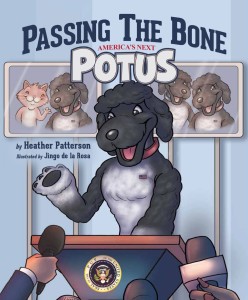 page on my other website for students, Rock the Lab. Here you will find hyperdocs, videos, interactive vocabulary and maps, and many other resources that will engage your students in the election process. If you’re looking for an amazing picture book to read to your students, check out Passing the Bone: America’s Next POTUS written by Heather Patterson. She has provided lots of teaching ideas to go along with the story, which can be found on her website.
page on my other website for students, Rock the Lab. Here you will find hyperdocs, videos, interactive vocabulary and maps, and many other resources that will engage your students in the election process. If you’re looking for an amazing picture book to read to your students, check out Passing the Bone: America’s Next POTUS written by Heather Patterson. She has provided lots of teaching ideas to go along with the story, which can be found on her website.
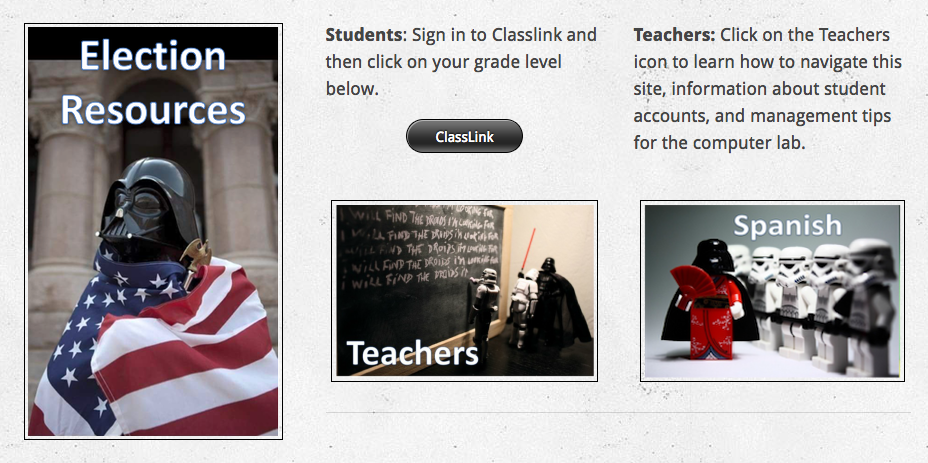
SeeSaw
Monthly Writing Challenges
Click below for monthly technology integrated writing challenges.
- September – International Dot Day HyperDoc
- October – The Pumpkin Patch HyperDoc
- November – Developing an Attitude of Gratitude HyperDoc
- December – Traditions Around the World HyperDoc
- January – One Word HyperDoc
- February-
- March – Four Feet, 2 Sandals
- April – All About Poetry
- May – End of the Year Collaborative HyperDoc
HSTRY Launches Real-Time Collaboration
*UPDATE* HSTRY is now known as Sutori
I’m so excited for HSTRY’s latest update, real-time collaboration. It’s perfect timing, as digital collaboration and communication are my top 2 goals for all of my campuses this year. I started using HSTRY’s amazing interactive timeline platform back when they were still in beta. And yes, they are the reason that I have memorized the HTML code for formatting text and inserting links. They’ve come a long way and now it’s easier than ever for students of any age to create engaging linear presentations.
It was difficult narrowing down my ideas on how to use the collaboration feature. Data results from last year’s district technology survey identified digital writing as a needed area of growth. HSTRY’s integration with Google sign in, the ability to add a variety of digital content, and intuitive interface are the many reasons why this tool is perfect for the task. Last year I wrote a blog post featuring a few integration examples, so I have chosen Digital Storytelling with Epic Citadel as my “test” lesson. After introducing students to the app, they can make a copy of the template and then work collaboratively to finish the story. I’ll make sure to share the finished student products when complete.
Please visit their blog for more information on this new feature.
Rock the Lab: First 9 Weeks
I know most of you are already setting up your rooms even though the year hasn’t officially started. This profession seems to attract dedicated individuals that go above and beyond. Here’s one thing you can check off of your to-do list…the first 9 weeks of Rock the Lab is complete. The purpose of this website is to provide students and teachers meaningful technology integrated lessons that support the NEISD Scope and Sequence. There are 2-3 lessons per content area and several lessons for keyboarding and coding skills.
One of my most favorite moments during the Summer Olympics was when the women’s gymnastics team won gold. The gif below expresses the perfect attitude for the beginning of the year. Just take a deep breath and say to yourself, “I got this”.
HyperDoc Examples
Thinglink 360/VR Summer Challenge
It’s summer! This time of year always gives me the opportunity to learn new skills, explore new tools, and collaborate with new people. Once again, I am participating in the Thinglink Summer Challenge. We will be exploring a new feature they recently added that allows you to upload and annotate 360 images. This is a great way to create engaging and immersive experiences for students. My first attempt was a virtual field trip to the Alamo that provided students with a guided tour and interactive activities that taught them about the significance of the battle during the fight for Texas Independence. I’ve created a channel to showcase the submissions from various Thinglink Expert Educators and teachers from around the country. I will continue to add on a weekly basis, so please check back often for more Thinglink inspiration. Make sure to join the Thinglink 360 Facebook page and visit the #Thinglink360 feed on Twitter. As Susan would say…Happy Tagging!
Wanna Go to The Alamo?
Talk about immersive experiences… The new Thinglink VR editor gives you and your students the opportunity to interact with 360-degree images and (coming soon) video. I thought I would give you a sneak peek of the image I will be discussing during the Interactive 360/VR Image Slam on Thursday, June 2nd. Sign up to view live at 8:00 pm EST or to receive a copy of the webinar in your inbox. You can also participate in the ThingLink Summer VR Challenge that begins on June 26.
*Update*
Click on the video below to view the webinar that walks you through the image above (51:00). Check out all of the other great panelists for even more ideas on how to utilize 360 images.
Explore this updated Bindr collection for even more inspiration.
End of the Year HyperDoc is Here!
STAAR Testing will be over with by the end of next week, so this is the perfect time to plan a tricked out “End of the Year” Technology project. Have your students reflect on a year’s worth of learning through various Google Apps. I’ve created a HyperDoc to house all of the activities and provided how-to gifs that will walk you and your students through the needed skills to complete the project. For more information on GAFE Smashing, check out Matt Miller’s blog post. Interested in becoming a #hyperdocaholic? Begin by exploring this folder of examples. The creators of the HyperDoc movement, Lisa Highfill, Kelly Hilton, and Sarah Landis, have a new website dedicated to taking up all of your free time. Enjoy!
The Educator Hive is Live!
Smore has launched a new collaborative community called The Educator Hive. This awesome space  allows you to share your flyer templates and adapt others as your own. The navigation makes it easy to sort by type of resource (presentation, newsletter, assignment, etc) to find exactly what you need to support classroom instruction. You can duplicate a flyer that you like, which copies a modifiable template into your account. You will need to have an educator’s account in order to have access to this community.
allows you to share your flyer templates and adapt others as your own. The navigation makes it easy to sort by type of resource (presentation, newsletter, assignment, etc) to find exactly what you need to support classroom instruction. You can duplicate a flyer that you like, which copies a modifiable template into your account. You will need to have an educator’s account in order to have access to this community.