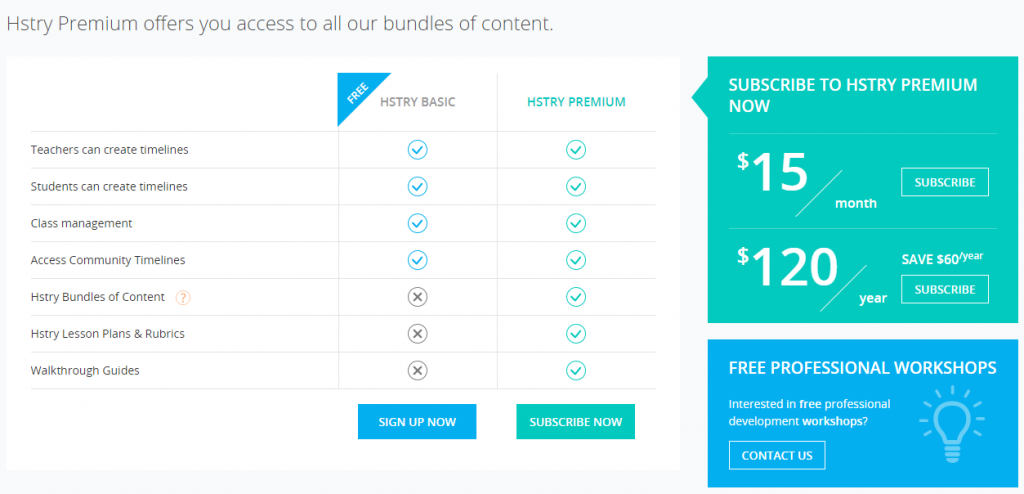Last year I stumbled upon an interesting site called HSTRY. Over the past few months, there have been several blog posts published about this fabulous tool. You can read some of them below as they give excellent information about the functionality and ease of use.
- EdTech Digest
- Learning Lab
- Free Technology for Teachers
- California Council for the Social Studies
- Teach with Picture Books (Includes project sheet)
I want to provide you with a different spin on this review. If you’re a regular reader of this blog, you know I have a weakness for interactive and dynamic cross-curricular tools. At first glance, HSTRY looks like a really cool timeline maker for biography or history research projects. But, after using it for a while I realized it has so much more potential to support other subject areas. It’s the perfect platform for any task that is sequential or linear in nature. I held off on publishing this post until their official launch earlier this month at SXSW Edu, because I wanted to include all of their new features. This gave me plenty of time to really think about the different ways it can be used.
What is it?
HSTRY is a web platform that allows students and teachers to create and explore interactive timelines of historical events. You can create text, image, video, audio, “Did You Know?” and Multiple choice quiz question items. You can also create headings to divide the timeline into different sections. Finally you can also insert an introduction and conclusion. Click here to see a more comprehensive explanation of their content.
Using the HSTRY interface is incredibly easy. Jonathan Ketchell wrote this step-by-step guide on how to create a timeline. Also, check out this Student’s Guide to Hstry.
Examples of Cross-Curricular Timelines
Math:
- Elapsed Timeline – Build real-life mathematical situations into a timeline for students to solve elapsed time equations. Provide additional tasks by incorporating iPad apptivity extensions.
- Geometric Shape Vocabulary Practice – Connect math and the real world while practicing math vocabulary.
Science:
- The Solar System – Created by Russell Smith. Create an interactive presentation on any scientific topic.
- Photosynthesis – Created by El QuiNa. Explain a scientific process or publish the results of a scientific experiment. (This one is in Spanish so make sure you have Google Translate turned on)
- Pink Dolphins – Created by Elizabeth Azabache. Students can use a timeline format to publish information pertaining to any research topic.
- Evolution of a Landform – Provide direct instruction and follow-up activities all in one place.
Language Arts:
- Book Summary – Created by Natalie Davis. This is the timeline of the book Schooled. It follows the life of Capricorn Anderson as he begins his adventures into public school for the first time.
- Writing Assignment: Memoir (Memory + Reflection) – Created by Claire Verner. This timeline provides guidelines, expectations and rubrics for a student writing project.
- I Wanna Iguana – Retelling a story that includes student audio recordings for fluency practice.
- Character Spotlight – Created by Debbie Graziano. Highlight the main character of a book and explain how that character has changed throughout the story.
- Digital Storytelling with Epic Citadel – Epic Citadel is one of my favorite apps to inspire creative writing. Use screen shots from the app with audio sounds to complete the storytelling experience.
Technology:
- History of Technology – Created by Todd Moore. After viewing this timeline, students were asked to look at the history of technology up to the present focusing on the themes of change and then using those themes, to predict major technology changes for the next 50 years. Students then created their own timelines of the future.
- The Flipped Classroom – Created by Vicent Lluna Ruiz. An explanation of the flipped classroom environment for educators. Could be used as a professional development presentation.
- Hour of Code Resources – Created by Claire Varner. An explanation of the Hour of Code and how to get started with students.
- Hour of Code Reflection – Created by Claire Varner. An example of a reflection activity for students after completing the Hour of Code.
- CueThink in the Classroom – Created by Michael Drezek. Provide detailed information about how to use an app with students, citing authentic examples and best practices.
Miscellaneous
- Lesson Plans – Facilitate a student project by providing a step-by step framework
- Reflecting on Learning Experiences – This is a personal reflection of the sessions I attended at TCEA.
- Resume or personal biography – Meet Claire Varner, Chief Academic Officer at Hstry. The old “All About Me” beginning of the year project just got a new technology twist. Students can create an interactive timeline to introduce themselves to the class.
- Newton Kindergarten Class: Our History – Created by Tiffany Wall. Reflect on the learning that takes place over an entire school year by creating a timeline of knowledge.
Oh….And Just a Few History Examples:
- Paul Revere’s Midnight Ride – by HSTRY. Boston, 18th April 1775. Revolution is in the air. For 10 years, unfair taxes and punitive laws have made the colonists angry at British rule. Early into the night, as a patriot and rider for the Massachusetts Committee of Correspondence, you, Paul Revere, have been assigned an important and dangerous mission. The British are stirring and preparing something big. Will the cover of darkness be enough to avoid the British patrols?
- The Battle of Chesapeake – by HSTRY. The French have been drafted in to help the American cause in the war against the British. As a French admiral at the head of a large fleet, the Comte De Grasse moves towards the Chesapeake Bay near Yorktown. Meanwhile, Admiral Graves, commander of the New York Fleet, is waiting. Unable to intercept a convoy of supplies from France to Boston, you wait for the next French move. It’s the end of August 1781 and conflict seems inevitable between the two old enemies.
- The Civil Rights Movement – by Matt Osber. Nearly 100 years after the slaves were freed, our country still allowed blacks to be treated as 2nd class citizens in the 1950s and 1960s. Thousands of people risked their lives and defied the racist Jim Crow laws in the civil rights movement led by Dr. Martin Luther King. Through their courage and determination, the country turned a corner. We now have the civil rights act and the voting rights act, the institutionalized racism is now illegal, and the country is better off for it.
- The History in Immigration in the United States – The United States has always been a land of immigration. Some 12,000 years ago, the first indigenous people crossed the ice bridge connecting Asia to North America, yet it wasn’t until the end of the 15th century that Europeans set their eyes on the New World in numbers. The French and Spanish were the first to establish settlements before the English and Dutch, among others, founded their first permanent colonies. On the eve of the American Revolution, the land was already a kaleidoscope of languages and ethnicities.
- Alternate History Timeline: What if the south won the Civil War? How would that outcome have altered history? Have students create an alternate timeline according to different scenarios.
Managing Your Class
The student management console within the HSTRY dashboard is very user friendly. Creating student accounts is even easier. Claire Verner has simple instructions for registering students in less than 10 minutes, and… (my favorite part) email addresses are not required.
Hstry Premium
A HSTRY premium account consists of bundles that follow the Common Core standards created by the Hstry team. Each bundle consists of ten timelines and one quiz timeline. Other Premium features such as assessment will be released at the beginning of the next school year. Click here for more information.
Future Plans
I have to admit, I have a slight brain crush on Thomas Ketchell. He has been very patient with me and all of my questions via email. If you like HSTRY now, just wait a couple of months. It gets better. Here’s what they’re working on:
- Currently student timelines cannot be published onto the Community/Website. This feature will be coming out in the next couple of months as every teacher on HSTRY will have a public page with their student’s work showcased (if they choose to publish student work).
- There are plans to add a Rich-Text-Editor to the timelines. This will make it a lot easier to add links and make the text bold, italic and underline.
- They are looking into embedding other resources such as Google Drive Files.