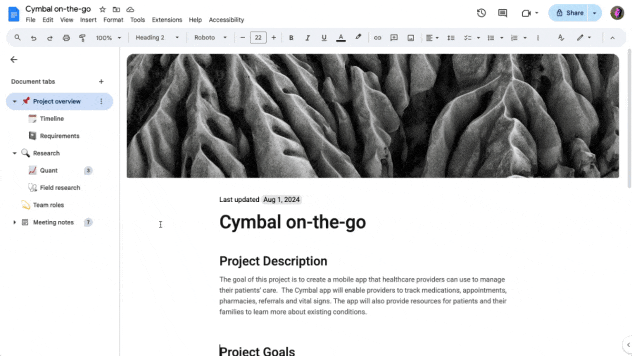The Hour of Code is back for 2024, and it’s more exciting than ever! This global movement, celebrated during Computer Science Education Week (December 9–15, 2024), inspires millions of students in over 180 countries to explore the world of coding. Designed to spark interest in computer science, the Hour of Code provides learners with hands-on opportunities to build, create, and solve problems using coding principles.
students in over 180 countries to explore the world of coding. Designed to spark interest in computer science, the Hour of Code provides learners with hands-on opportunities to build, create, and solve problems using coding principles.
This year’s theme, “Coding for Tomorrow’s World,” highlights how coding is shaping the future—from creating smart technology to solving global challenges. Whether your students are beginners or tech-savvy pros, there’s something for everyone. Activities range from block-based programming for younger learners to advanced coding projects for older students, featuring popular platforms like Scratch, Code.org, and Python.
Why join the Hour of Code? It’s more than just a fun activity; it’s an opportunity to develop critical thinking, creativity, and problem-solving skills that are essential for the future. Coding isn’t just for computer scientists—it’s for everyone.
Getting started is simple: choose a coding activity, set aside an hour, and watch as your students dive into the world of technology with curiosity and enthusiasm. Whether you’re a teacher, parent, or student, the Hour of Code makes computer science accessible and fun for all.
Visit hourofcode.com to explore resources, tutorials, and tips to make your Hour of Code event a success. Let’s code the future together!


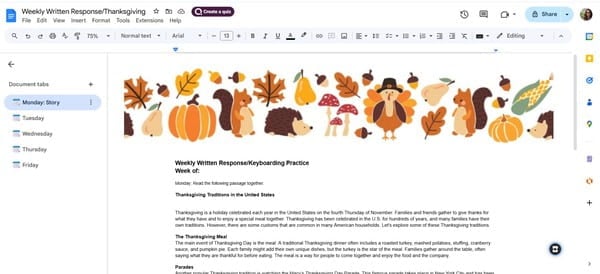

 You can create a variety of vocabulary activities using
You can create a variety of vocabulary activities using