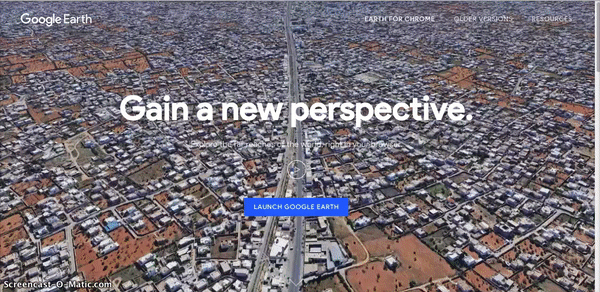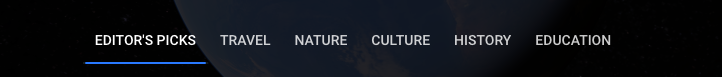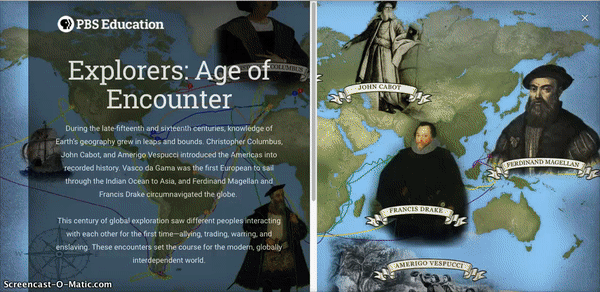Back in April, Google announced they would be revamping their entire Google Earth experience. That’s great news if you are a Chromebook user as Google Earth can now be viewed right from your browser. But those aren’t the only changes to this amazing platform. About 10 years ago I started creating my own virtual field trips for students. It was a very time consuming process, and I didn’t have access to embeddable interactive content. Google now has a component full of interactive experiences from around the world called Voyager. These are curated journeys from all over the world that include Street View images and 360 degree videos. There are 6 categories for students to choose from:
One of my favorites was created by PBS Education called Explorers: Age of Encounter. Students are able to travel back in time to the late 15th and 16th centuries and follow the routes of 6 explorers that changed the way people viewed the Earth and interacted with each other from different countries and continents.
One way to turn this into a collaborative project would be place students into 6 groups using Alice Keeler’s Group Maker for Spreadsheets. Each group can choose an explorer to research and document their findings in the spreadsheet. Once research is complete, the class can create one collaborative Google Presentation explaining how these encounters set the course for the modern, globally interdependent world. Increase the DOK level by asking them to describe an alternative history had these explorers not discovered new worlds and civilizations. There are many guided tours available, so I encourage you to check out this section by clicking on the ship’s wheel icon located on the navigation toolbar on the left.
Here are more resources about other new features in Google Earth and ideas for implementation:
- Tour the World with the NEW Google Earth from Matt Miller and Kasey Bell
- Google Earth Lit Trips on Chromebooks by Eric Curts
- Ben Friesen’s New Google Earth resource page
- Create your own Google Earth tours with geteach.com/tour (blog post)
- EdTech Team’s blog and infographic: 10 Google Earth Updates That Will Change Your GEO Life
- The Google Earth Training Center