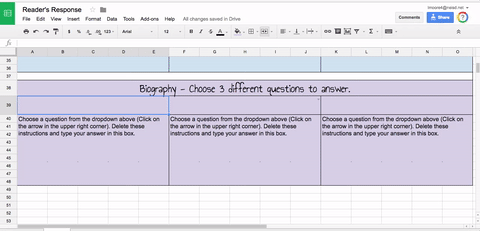Did you know you can create a drop down menu in Google Sheets? This is a handy feature if you are wanting students to choose from a list of questions to answer. The cell directly under your dropdown menu can be used for the students to type their answers.
- Click on the cell where the questions will be added.
- In the main menu, click on Data and then Validation
- Next to criteria, choose list of items. Type your questions in the box, separated by commas.
- Check the box next to show dropdown list in cell and add directions in the description box if desired.
- Click on save.
I created a couple of examples demonstrating how to use this feature. Hopefully this will inspire some ideas to help get you started.