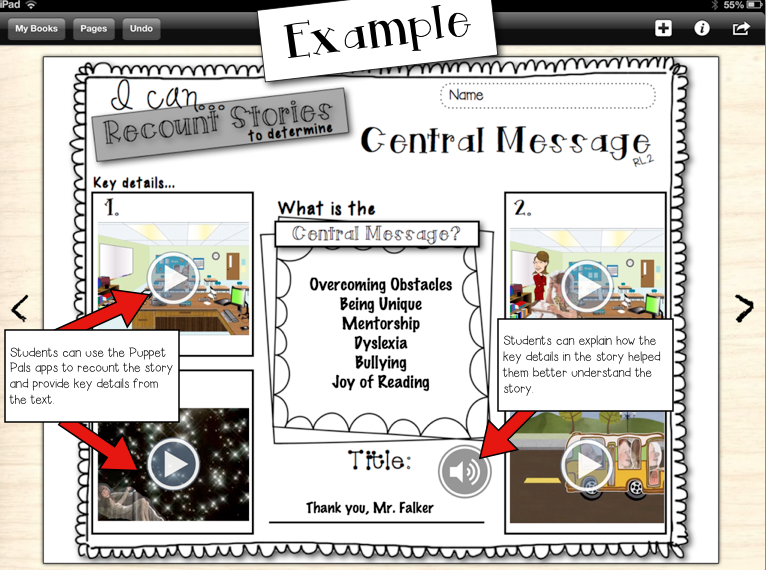One of my favorite apps for the iPad is Book Creator. It costs $4.99 but they also have a free version that lets you create one free book. There isn’t a limit (as far as I can tell) as to how many pages your one free book can have, so it is possible to use your free book for several different projects. I stumbled upon a wonderful blog post from Tech With Jen where she describes how she uses graphic organizers as the background for student interactive reading journals. This one particular quote really stood out and made me think:
“When students have to write they spend a lot of cognitive energy on composing the message. Because of this, many students tend to choose to write what is easy rather than going deeper. Therefore, why not allow students to record their thinking using video, audio recording, and finding evidence by highlighting text.”
This is the perfect example of how technology can be used to enhance the learning process in a meaningful way. Using graphic organizers is a great way to bridge the gap between what is comfortable and trying something new. Below is a screenshot of one of Jen’s graphic organizers that includes video, audio and text. Notice that she used other video creation apps to summarize and retell events in a story.
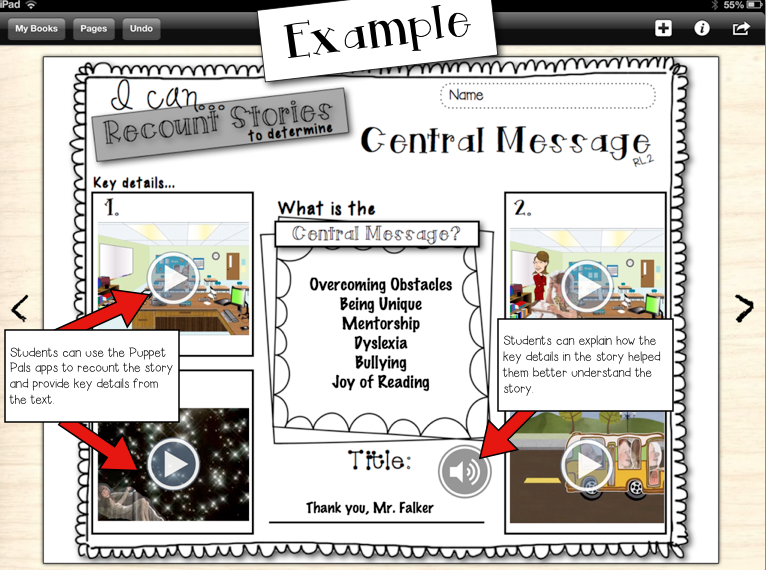
There are many free sources where you can find digital versions of graphic organizers:
The easiest way to get the graphic organizer into Book Creator would be to simply take a picture of the printed copy and upload as the background. If you really want to get creative, you could make your own graphic organizers in Pages or PowerPoint and then save as a jpeg. Dropbox or some other cloud storage utility will allow you to import to your camera roll. For more information on using Book Creator, visit their support page or view the video tutorial below.