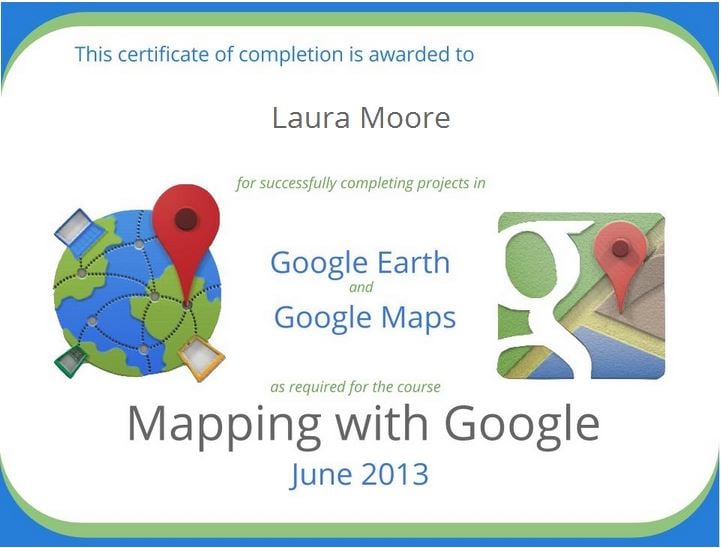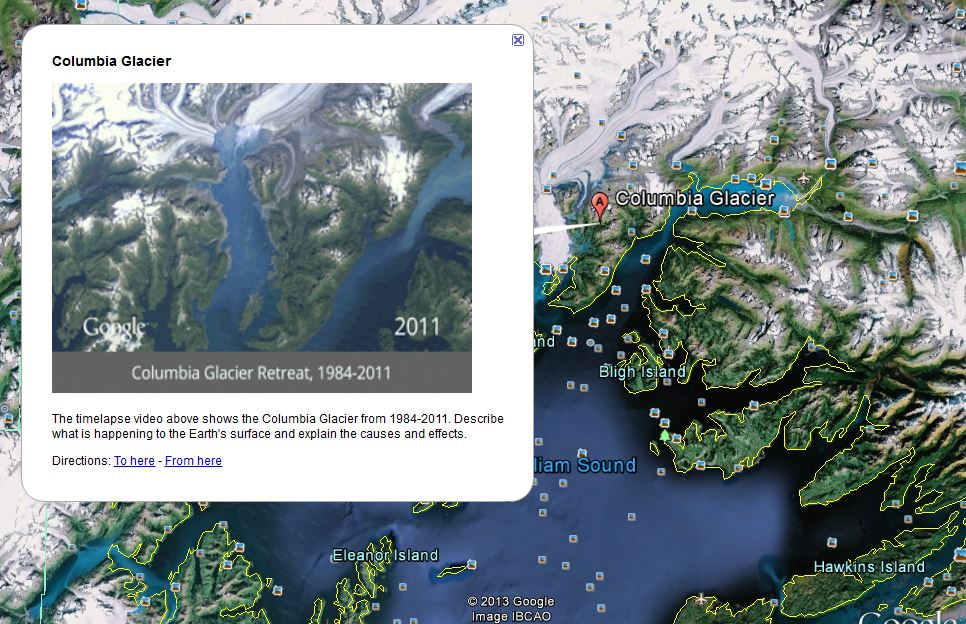I just completed the free Mapping with Google online course. I thought I knew everything about Google Earth, but there were a couple of features unfamiliar to me. My final product for the Google Earth portion was a Thanksgiving Timeline virtual field trip for K-8 students. One of the advanced required features was to embed the tour on a blog, so here is the updated tour:
The embed gadget that I’m using can be a little wonky, so click here if you would like to download the tour and view it within Google Earth. See my previous blog posts to see my Google Maps Engine Lite project and the Haunting Shipwrecks with AC/DC tour.